A number years ago I found this old machine stashed down the back of a family members’ garage. He had kept it for many years intending to restore it as a retirement project. Sadly he passed away before he got the chance.
It’s actually one of the most interesting vintage machines I have, and it seems that no copies of the original manual survive, so I’ve dedicated this page for things I’ve learned about it. I will of course update it as I learn anything new.
EDIT: I was recently contacted by someone who has the manual. There are iPhone photos of the pages in a zip file here. It’s not much help unfortunately because the most important information: The jumper settings – have been removed from this copy.
There are a number of varieties of this machine out there. I am unsure what model name corresponds to what feature set, etc. Mine appears to be one of the earliest configurations, with a single speed 4.77MHz V20 CPU card.
It was found in the UK with a 230V power supply, however upon dismantling it I’m skeptical that it’s in its original case because the screw holes on the mainboard don’t line up with the chassis, and it also looks slightly different to U.S. models too. Who knows. An interesting story behind that no doubt.

Dip switches
To date I’ve only figured out 3.
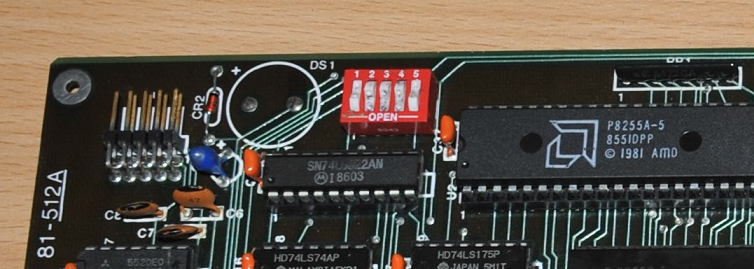
SW1 (On CPU board):
1: Open: 8087 Present. Closed: 8087 not present
2: Don’t know
3: Don’t know
4: (Number of floppy drives)
5: (Number of floppy drives)
4/5 Closed: 1 floppy drive
4 Closed, 5 Open: 2 floppy drives
4 Open, 5 Closed: 3 floppy drives
4/5 Open: 4 floppy drives
I’d guess either switches 2 or 3 have something to do with BIOS video modes. I use mine with VGA (has its own BIOS) so perhaps that’s why changing them doesn’t appear to have any effect.
Keyboard
These are XT class machines. An XT keyboard is required. AT and PS/2 keyboards will not work with a passive adapter. To use a non XT keyboard you’ll need one of these.
Serial port
… is rather interesting. It’s a DTE, but, err, it has a female DE-9 connector?
I wonder if this is because this port pre-dates standardisation of RS-232 on DE-9 connectors (DB-25 would have been standarised at that time) so perhaps Kaypro freestyled it.
The pinout is completely different to a standard RS-232 DE-9, so, an adapter cable is needed.
Kaypro pinout:
- 1: DSR
- 2: TXD
- 3: CTS
- 4: RXD
- 5: GND
- 6: DTR
- 7: DCD
- 8: RTS
- 9: RI
Running with XT-IDE
At the time I found the machine I purchased an XT-IDE card for it, which didn’t work. I got an error saying “Error: 40h!” trying to boot from C:
I spent quite a bit of time studying this problem, going as far as doing a full logic analysis on the IDE/ISA buses with a proper logic analyser. It seems that the handlers in the XT-IDE BIOS for reading from disk weren’t being called. I don’t know why this was (got rather tired of debugging it).

The BIOS I was using was built 5 years ago, supplied from a link from the card seller (lo-tech.co.uk). Instead I build a new BIOS from the latest source tree (2020) which now seems to work on the Kaypro, for reasons I don’t understand, and would rather not have to spend the time understanding to be honest.
BIOS
I’m only aware of one major version of Phoenix BIOS 2.03 (mine is 2.03K – which I suspect means it doesn’t have the dual speed option).
The 286 Upgrade
It is common knowledge that the peculiar layout of these machines was to allow easy upgrading of the CPU card to a newer generation of CPU. Neat idea, but it didn’t catch on.

What is not so common is the upgrade its self. The card pictured above was sold with Kaypro 286 machines, and also to PC/EXP owners as an upgrade. The Kaypro PC/EXP mainboard (if you could call it that) typically had a couple of 16-bit slots fitted to accommodate this card.
Mine is the only surviving example of this card I’m aware of. Getting it running is on my long list of things to do. If you’ve also got one of these, drop a comment!
If you have one, please get in touch
I’d like to see any photos of other units, and in particular I’d like to collect the various different BIOS versions for it!
I have a Kaypro PC. It’s a “triple speed” version. There appears to be an added RTC sandwiched between the bios and it’s socket Additionally, the CPU card in mine has a completely different layout, with the RAM and floppy controller integrated.
Any chance you can share some pictures? Perhaps an image of the BIOS ROM?
I just picked up a Kaypro PC w/ RGB monitor and manual. I have not gotten a keyboard set up yet and see that it has some bad memory. But thats as far as I’ve gotten. Mine has a 5″ and 3.25″ drive as well as a HD. I’ll keep you posted and I’ll have to scan the manual for you. Wish it had more info in it!
Having a copy of the manual would be fantastic! Look forward to seeing it.
Where would you like me to send it? Can I ask you a question. In the manual it states it uses an AT style keyboard. I picked up an AT 2 PS/2 converter and am not having much luck. Do you recommend any product for connecting a keyboard to this without having an 80s one? I was able to get past the memory load on mine and the hard drive works. It loads ups drive C. I can’t get past the date and time entry now 🙂 all the best – dave
My email link is on the about page. Can you drop it there?
Important little detail about the keyboard (which I’ve clearly omitted). You need one of these: http://www.mattmillman.com/building-an-at2xtkb-at-to-xt-keyboard-adapter-on-prototype-board/
-Or- you’re going to have to find an XT keyboard from the early 1980s
Could you send me a copy of the manual as well? I would love it for my KPC-30
I managed 3 of the V20 based Kaypros in the 80’s for a company. They decommissioned them in the 90’s – I might still have some cards from from an employee who only wanted the case.
I wrote a couple of assembly utilities to use the extra 128K of RAM. The first linked the extra RAM into MS-DOS’ memory chain so programs could use it. (The trick is to add blocks for the upper memory and mark the unusable area as used.) The second allowed loading network drivers in the extra memory. (Allocate unused conventional memory, the attempt to load the driver/TSRs indicated on the command line.)
Hi! I’m looking for the pinout of the keyboard connector on the Kaypro PC CPU board. I’ve picked up a CPU board, a backplane, a RAM card, and a MDA adapter, and using a “VGA2HDMI” adapter off eBay, I’ve successfully gotten video to work. I’m going to build an XT keyboard adapter/emulator, but since I don’t have the original Kaypro case, the cable from the CPU header to the panel mount 5-pin DIN connector is missing. Even a clear photo of that cable would be very helpful! Thanks in advance!
My Kaypro is presently buried in the back of a cupboard, it’d probably take me an hour to get to it.
It shouldn’t be too hard to figure out the pinout:
+5V easy. just check for continuity to the +5V rail
GND easy, same as above but for ground
CLOCK, DATA, /RESET will be connected through C6,C7,C8 so once you get those three you can work out which is which:
DATA: Likely connected to pin 17 of the 74LS322 (Has to be right? what else would that be there for!)
CLOCK: Likely connected to pin 4 of the nearest 74LS175
/RESET: Likely connected to pin 1 of the nearest 74LS175
Thanks for the help! I indeed dug up the IBM schematic for reference and correlated more or less what things are connected to in the original PC design.
The 9pin header on the CPU board has 5 lines connected to ground (that’s the row with five pins).
The row with the key are the pins you’d expect for an XT keyboard.
Looking “down” onto the connector with the pins facing up towards you.
1 2 3 4 5
6 7 8 9 x
1-5 ground
6 – clock
7 – data
8 – n/c
9 – 5v
I’m using an IBM Model M that falls back to XT keyboard mode. You can tell its in XT mode because the Numlock and Capslock LEDs do not light (but the functionality works).
From my tracing notes:
6 – goes to pin 10 of a 74LS125
7 – to pin 8 of 74LS125
8 – to pins 3, 4, and 5 of 75LS37
These don’t exactly match up to the IBM schematic, but the Data and Clock lines in the original IBM were indeed driven by a 74LS125.
I suspect that pin 8 is reset – it indeed toggles low on a reset of the CPU board. But so does pin 6 (clock) which I think is the way that dual XT/AT keyboards know to swap to XT mode. The clock line is held low for some amount of time.
I hope these notes help the next person with a KayPro PC / KayPro 16 board!
Glad you got the keyboard sorted. Next time I get mine out I’ll check this against the original cable.
I’m pretty sure I have the same exact board you have posted up as the”Exceptionally uncommon: The Kaypro 286 CPU card” if that’s what you are looking for please email me at hankins246@gmail.com
Thanks for your help with the keyboard (see above).
I am trying to get XT-IDE to work with my KayPro PC CPU board.
My SW1 dip switch settings seem to match yours closely, but I see no report by XT-IDE in the boot process.
The dip switch part is labeled a bit differently, but I translated to your table given above.
My dip switch settings:
1 – “off” – “closed” – no 8087
2 – “on” – “open” – ???
3 – “on” – “open” – ???
4 – “off” – “closed” -\
5 – “on” – “open” ——– two floppy drives
The board indeed sees two floppy drives and lacks an 8087 FPU, so I think this mapping is correct.
I’m using an SMC 16bit ISA network card in an 8bit slot jumpered for “ROM D800”, but none of the four possible combinations of switches 2 and 3 result in any report from XT-IDE.
ALSO – My BIOS is version 2.03L, and the “speed select” switch on my CPU board is missing, with a jumper wire soldered in its place. Any interest in a copy of the BIOS ROM?
I appreciate any help!
Please send over your BIOS if you can. Would also be good to get pictures of the boards!
With regards to the XT-IDE. Try experimenting with a few different builds of the BIOS for it. I found that older builds didn’t work whereas newer ones did.
Here’s a link for the BIOS! https://notruespaceman.com/kaypro-bios/
Thank you for the suggestions with XT-IDE. I ended up navigating the byzantine instructions enough to realize I hadn’t properly configured by binary – it had no checksum and had the wrong IO port. I’m currently using your version of the BIOS, though I suspect that my original BIOS would work as well, now that I understand option ROMs better.
I hope to write a guide for folks like me who are just getting (back) into using XT clone machines. I’ll post back here when I have documentation and photos uploaded.
Not an IT person here, but my husband’s mother wants to dispose of an 1984 Kaypro PC intact. Any interest? Inside label says 81-486 @ Kaypro.
Despite being one of the most interesting vintage PCs – the Kaypro unfortunately is also one of the most unknown, thus they unfortunately don’t attract the same level of interest as IBM PCs do.
That said, definitely worth putting it up on eBay if you don’t mind shipping it somewhere. There’s always people out there looking for stuff like this!
Hey Jill, not sure if you still have this machine or not, but I’d definitely be interested… I’m a Kaypro Collector up in Canada. I’ve got about 25 various models of Kaypro’s at this point, there’s always room for more 🙂
-Chris
Do you have a Kaypro 286 ? 😛
I just bought a Kaypro 16/2e. It came with two 360k floppy drives from the factory with no HDD. I am also trying to get my XT-IDE CF card to work. Mine is from Blue Lava Systems in the USA. The Kaypro just will not recognize it. We both have the same FLoppy/IO and 8088 processor card, along with the CGA card. I would appreciate any update info you have on running an XT-IDE. I am nowhere near as adroit as you in this area. Thanks!
As I said in the post I did delve into it but gave up. Using the latest firmware build was what fixed it for me!
i have a v20 kaypro pc processor board and motherboard. found it in a stack of old stuff. no case found yet. believe it had cga card in it. have an interface card i found that might match it.
Hey bud I do a lot of e-strapping precious metals and stuff like that and I found these and somehow came across your posting I don’t know if you would be interested in them or not because if there were something I don’t want to take them apart and mess them up if somebody could use them I also have a bunch of hard drives and stuff like that I don’t know if you’re interested in buying stuff or not but just figure I’ll let you know but the boards that I have are the identical match the ones that you’re talking about I’ll see if I can take pictures and send them one here so you can see them but you could always reach me at 856-304-0577 my name is Edward Hankins and you have a great day be nice to hear from you well I apologize it seems that I can’t get these pictures to you so somehow if you can try to get in touch with me so I can get these pictures to you I’m dying for you to see him cuz it’s what you’re asking for take care