TL;DR
If you don’t have a computer with PCIe expansion slots – there are no easy and inexpensive ways of attaching an LTO tape drive to it.
Introduction
For quite some time now I’ve been doing my backups (including all of the content on this website) by Tape. Why? Quite frankly I just like them. If like me you buy older generation drives second hand for personal backup, I find it actually works out cheaper than having say, two or three (or more) USB hard disks. The low cost of the media also allows me to have a history of my data (say, a copy from each year), because sometimes, things get lost or corrupted, I don’t realise it, then end up overwriting a good (backup) copy of data with bad (or no) data.
There are other significant benefits of tape – particularly in the robustness and simplicity of the media. Tape media is purely mechanical (aside from the RFID chip on the side) meaning that there’s no electronics which can be damaged. The physical spool of tape is also very robust, unlike the glass platters of a hard disk.
Dropped your tape and smashed it? Somehow managed to kill that RFID chip? No problem. Just buy another tape, undo the four Phillips screws on the bottom and transfer the tape spool to another shell, and you’re back in business. Good luck doing anything like that on a hard disk!
Happened to be subject to a massive electrical surge or lightning strike while your one and only copy of data on a tape was in the drive? Once again, no problem. Tapes have no electrical connection to the drive whatsoever, even during operation.
When talking about backup, IT administrators often use the term “air gap” meaning that data cannot be wiped out by a virus or other accidental software or power incidents. Tape, today, remains the undisputed the king of air gaps.
LTO Tape drives (these days) come with either Fiber Channel, or SAS interfaces – there are no other options. This makes them a little difficult to attached to (For example) a Mac, or any Laptop. Desktop PCs & Mac Pro’s are not an issue because you’ll likely have PCIe slots where a SAS or Fiber Channel host adapter can be installed.
I don’t actually have any PCs with PCIe slots in them anymore, and haven’t had for quite some time so have had to confront this issue myself.
Drive selection
Before we get into the topic of attaching drives, it may be worth considering the drives themselves – assuming you haven’t already purchased one.
Despite a range of different brands, there are two manufacturers of LTO tape drives: HP & IBM. We can see this in the picture with our top drive having an IBM style blue button like what is found on their servers and desktop PCs, and the bottom drive featuring HP’s corporate font under the LEDs.
Dell models feature a slightly different chassis however they are still IBM drives.
Both are very well engineered as you can imagine for the large price paid for these units purchased new.
There are some things to consider (in the context of tabletop drives) when choosing one over the other:
IBM Tabletop Drive
Pros:
- Slimmer more aesthetically pleasing design
- Good full featured LTFS implementation for Windows
- Easy single handed tape insertion – like a VCR
- Slightly more pleasing operational noises
- Very robust all metal chassis
- Easy to dismantle (four screws on the underside, cover slides off)
Cons:
- Extremely noisy high-RPM 40mm fan on rear, always runs and restricts the drive to server room use only
- Annoying high pitched sound when loading tape
- Mine seems to jam during loading about 1 in 20 times – requiring a second attempt (which it does by its self automatically)
- Drive is very long (340mm), may not fit on some shelves
- “Soft” power switch. Power supply is still on even when drive is off
- An extra $1000 for an IBM branded one (grumble)
HP Tabletop Drive
Pros:
- “Fat” design thermally superior to IBM’s. Uses larger, quieter fan
- Fan is only on when tape is inserted, goes unto standby mode when empty (thanks to a fan output connector on the drive its self) – likely applies to LTO-6 drives and earlier only.
- Shorter than IBM drive (300mm)
- Full AC power switch on front (I think)
Cons:
- Ugly
- LTFS Implementation for Windows less featured than IBMs (LTO-6 and earlier). Depending on your use case you may also want to supplement it with this.
- Operational noises a little more irritating than the IBM drive
- LTO-6 and earlier drives have a “flap” which has to be lifted up to insert a tape making it a two hand job. If you use the drive a lot – this is going to piss you off.
- Outer plastic chassis not as robust as IBM drive (there is also an inner metal chassis).
- Complicated chassis design must be dismantled in a very specific way to avoid breaking internal plastic clips.
Side note: I have made several references to “LTO-6 and earlier” here. This is because the last generation of drive made by HP was LTO-6. From 7 onward, HP drives are re-branded IBM drives deployed in HP’s traditional black plastic chassis.
Option 1: Adapting SAS to USB
Edit: Since I first published this, it occurred to me that the product I mention below may not be suitable for LTO tape drives. Traditionally USB to SCSI adapters had two modes: “Mass storage” (most common use cases i.e. hard disks / optical media) and “SCSI emulation” (less used devices i.e. scanners and tape drives).
SCSI emulation would also be required to support an LTO tape drive connected via a USB to SAS adapter, as tape drivers require a native SCSI software API to the drive, which “mass storage” mode does not provide. I have not been able to find a detailed specification for the below product, thus it is unclear whether or not it would be suitable for this application. The “No drivers required” claim frequently attached to this product implies that it’s “mass storage” mode only, as SCSI emulation would require specific drivers. Please drop me a comment if you actually happen to have one!
A product: (“CXRT SAS to USB 3.0 Bridge”) appears to exist which converts USB 3.0 to SAS:

Due to the obscene cost, obscurity and that this is not a confirmed solution – I would not recommend going down this path.
Option 2: Native USB drives
There are examples of USB LTO tape drives out there:

A Japanese company Unitex sells a range of LTO tape drives with USB 3.0 interfaces. Pricing is “don’t ask”. I’ve not seen any of these units for sale second hand.
I would guess these units have some kind of proprietary USB to SAS bridging solution developed by the manufacturer.
A solution like the above is sold at such a premium that you would be able to buy a brand new SAS drive, entire Thunderbolt enabled PC or laptop, PCIe enclosure, HBA and cables (all detailed below); with quite a bit of money to spare. For that reason, only appropriate where money is no object, and no other solution is possible.
Option 3: Thunderbolt (buy one pre-made)
If you’re not technical and/or not on a budget, there are a few ready-made Thunderbolt drives. These internally contain a PCIe to SAS host adapter as I demonstrate below. Expect to pay a $2000-3000 premium for this convenience. A product like this uses an ATTO or Highpoint SAS controller which is required for compatibility with macOS X – the primary target market for these products.
Option 4: Thunderbolt (pre-made SAS adapter)
This will be a little cheaper than buying a pre-built drive but still a lot more expensive than the option below. You’ll have to source the appropriate SAS cable. More about that below.
Option 5: Thunderbolt (make your own)
This is a far more sensible (and cheaper) option. Because Thunderbolt carries PCIe we can use (For example) an eGPU enclosure to carry a PCIe SAS Host adapter.
I personally use an LSI SAS9207-4i4e. The LSI SAS9207-8e (two external ports) would also be suitable, as would many others. I have chosen this because it is a fairly recent adapter, which also has the very same SFF-8088 connector found on the tape drive. I got this adapter off eBay for $30.
The full setup
To the left we have a PCIe Thunderbolt enclosure containing the Host Adapter. There are lots of Thunderbolt PCIe enclosures on the market, you can pretty much just pick the cheapest one as a SAS Host Adapter is not a very demanding card to install in one. Single slot enclosures seems to be the cheapest at around $200 at the time of writing.
To the right is the tape drive.
If we go down this path, in addition to only having spent $300 (excluding the cost of the drive), we also have the bonus of having a few new items that have other uses. For one the Thunderbolt enclosure can be used for other PCIe cards, also the SAS Host Adapter can be used as a very high performance connection for SATA hard disks too. There are many different cables and enclosures which can make use of this.
SAS cable selection
SFF-8088 cables come either x1 (one lane) or x4 (four lane) variants. A tape drive only has one lane so either an x1 or x4 cable will be OK. x1 cables are considerably thinner and lighter than x4 cables.
You can also buy fairly long SAS cables too. Bear in mind that tape drives are quite noisy, you may want to consider buying a longer cable (up to 10M / 33ft) so you can put the drive somewhere it’s not going to irritate you.

There are multiple type of external SAS connector presently in use and these days SFF-8644 is beginning to replace SFF-8088 despite it still being common on tape drives. It’s not a problem if you end up having to buy a SAS Host Adapter which has a SFF-8644 connector on it, you’ll just have to buy a cable which has the appropriate connectors on each end.
Operating system (Windows/Linux)
On Windows 10 I did not have to install any drivers for the Thunderbolt enclosure or SAS Adapter – it all just worked.
The only driver I did have to install was for the tape drive its self.
Linux is even easier with all of the necessary drivers built into the kernel.
Operating system (macOS X)
There will not be any driver issues with either the Thunderbolt enclosure or the tape drive – they will work out of the box.
The issue arrives with the SAS host adapter. Unfortunately SAS support is quite poor in macOS with only a handful of costly ATTO and Highpoint chipsets supported. It is these chipsets which are found in expensive ready-to-go solutions I have previously mentioned.
If you are lucky you might get one on a PCIe card for a decent price. Pictured above is an ATTO ExpressSAS H644 which you conceivably may be able to pick up second hand for a less than bank-balance-busting price but I wouldn’t count on it. Honestly, if you’re an Apple person, it’s likely not worth the hassle for you. Magstor’s $5500 drive will work a treat.
As it happens I do own a Mac, and I’ve managed to pick one of these up for a very reasonable price second hand, so let’s try it out…
The ATTO worked out of the box. I didn’t have to install any additional driver packages. LTFS detected the drive and mounted it just fine. LTFS is a little more difficult to use on Mac than Windows because of the strong mount/unmount concept its Unix-like kernel utilises, for example, after inserting blank a tape, nothing happens.
You have to start the LTFS Manager, format it, and mount it as three separate steps. When finished you then have to start it up again to unmount, and eject the tape, when finished. Another three steps. On Windows, everything can be done from file explorer, with no need for additional steps over say a USB thumb drive.
Since experience the reason you have a Mac, you’re probably going to want to look at some commercial backup software to run your tape drive, which won’t involve any hassle. There are many choices.
I couldn’t find anything to substantiate the claims of other Mac-centric tutorials on this that setting up LTO tape drives is easier on Mac. It’s easy to set them up on both Windows and Mac. The only difference I could see is that on Mac, the solution costs a lot more money.
As was to be expected, my inexpensive LSI adapter wasn’t detected by macOS, nor are there any drivers available for download.
Hot plugging
I found that it all works like a charm. You can either hot plug the whole setup through the Thunderbolt cable, or you can just disconnect the SAS cable (or even power off the drive), as SAS is also hot-pluggable, if for example you use your SAS host adapter and PCIe enclosure for other things (as I do).
Fiber Channel instead of SAS
You could also substitute a PCIe SAS adapter for a Fiber Channel host adapter in your Thunderbolt enclosure if that’s the kind of drive you happen to have. You can do your own research on that. This is going to be a lot more complicated but the advantage of this option is that you could have your tape drive a very long way from your PC.
Are SATA adapters of any use?
For the most part, no. If you are starting with a SATA/eSATA controller, there is no way to adapt to SAS. You must start with a SAS controller. SAS controllers however, support either.
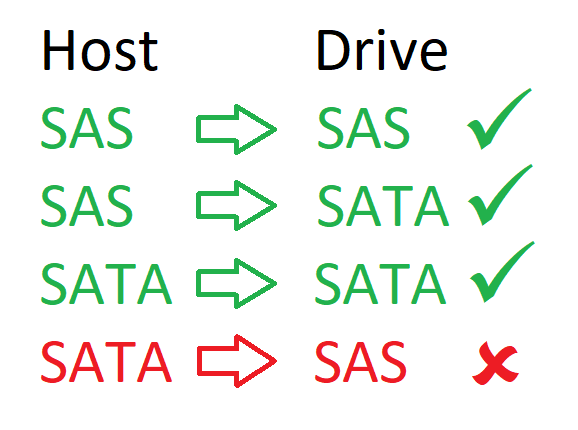
There are some scenarios where SATA to SAS/SFF adapters are useful – for example:
Let’s say you have a SAS controller with a bunch of SATA HDDs attached via a SAS to SATA octopus cable, and you happened to have a spare port – it is possible to adapt that port back to SAS, to attach to a SAS tape drive.
Essentially – it doesn’t matter if intermediate the cabling or connectors are SATA, just so long as you have SAS hardware at either end. SAS and SATA cables & connectors are eletrically the same i.e. 2x 100Ω differential pairs each – differing only mechanically.
It also doesn’t matter that you are using a mix of devices on one host adapter – so long as you’re not trying to put those devices into a single RAID volume – SAS controllers don’t care.
Because the tape drive will only be using one port on the SFF-8088 connector, you can connect that one spare SAS port to port 1 on the adapter.
Older laptops with ExpressCard slots
There are some products which adapt ExpressCard to PCIe which would allow a SAS adapter to be attached.
There are some examples of SAS ExpressCard adapters:

Very few true SAS ExpressCard adapters like the above were ever made. None are made anymore and anyone who has one may expect a high price for it.
Most products resembling the above are 4x SATA controllers with an SFF-8088 connectors, which is of no use for tape drives.
Future interface for LTO tape drives?
There is a lurking question about the future of SAS as the primary interface for LTO tapes. Today SAS is effectively dead in the server space (now replaced by NVMe). Tapes aren’t going away anytime soon. Requiring a SAS HBA just for a tape drive will become increasingly unwelcome.
This is actually the situation I am presently in. I have been using LTO tapes to backup for a long time, I’m happy with the solution however my SAS RAID array which used to occupy 6 ports on my SAS HBA has long been retired, replaced by a single M.2 NVMe SSD, leaving behind a large PCIe slot hogging, electricity burning peripheral in one of my servers which is only used to interface with a tape drive once a month.
Frankly, it’s a pain in the backside. Some kind of replacement interface is wanted. Failing that, “Tri-Mode” (SAS/SATA/NVMe) HBAs may be able to give us at least something back for that likely 8x PCIe slot we’re having to sacrifice.
Posted in PC & Software









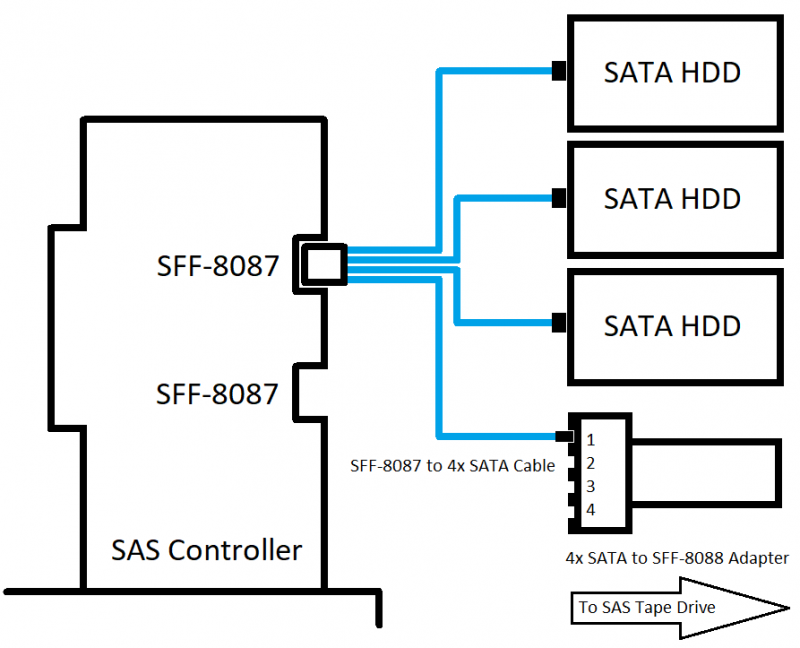

I’m stuck with the same problem. I would like to use an LTO-4 drive on my laptop.
Do you think it would be possible to use the e-sata port on it and plug an SFF-8088 to 4 x e-sata? They are sold to do the opposite (use 4 x e-sata devices on a host with a SFF-8088) but I don’t know if they are active cables or pin-to-pin.
While SFF-8088 can also carry SATA, and I’ve found that pretty much all SATA cabling and connectors carries SAS no problems, unfortunately SATA controllers do not support SAS, so this doesn’t help you. You need to somehow attach a SAS controller. If it is an older laptop with an expresscard slot you could use a cheap expresscard-to-PCIe solution to attach a SAS host adapter.
So cool – thanks for sharing. I am thinking myself of getting a private LTO backup, but i have a hard time in finding an affordable tape-drive. And i would really like to have LTO-5 at least for LTFS support. May i ask – how much did you spend for yours?
I have an LTO6 drive at present which cost me GBP 600 (have had an LTO5 drive in the past). At present LTO6 tapes are £25 each – about the same price as LTO5 tapes which store considerably less. Depending on how many tapes you end up writing LTO6 may be the better choice at present due to negligible difference in costs of the media.
By that math once you get to about 5 USB hard disk backups – the tape system has paid for its self. I personally have around 15 tapes which are a mix of archived data, annual snapshots plus on-site and off-site backups.
A week ago I started setting up to use my tape drives again. bought in 2017. A Quantum LTO-6 and a Dell LTO-5. Used both fpr a client at the time, and home use but retired them and myself a couple years ago.
I only have scratch notes and was planning to write myself a laminated card to stick on them, Totally forget all the MT commands, for my Linux boxes, which drive I used on Windows LTFS etc.
One a SAS, the other fiber channel.
I was hoping I’d find some updated simplified info, but finished the internet with nothing new.
Bizarre coincidence I found your site. A link was given from the EEVBLOG about to your site, about connectors just the other day. Of which I am also trying to sort out my expensive and cheap crimpers now for HAM and hackerspace use.
Now I’m going to be stuck in your rabbit hole of a site for eternity.
Nice article thanks . I have a PCIE 16x with 4x lanes electrically connected only (z270-p asus mobo) .
So it can take the 8x pcie SAS HBA but would it work pls ?
Would be 3 Gbps if it did i believe
Yes that will work. I’ve had them working with 1x lane slots.
Thank you very much for writing this article! It helped me a lot! I was planning to buy an LTO-6 drive soon, and your information answered many of my lingering questions. Your article also answered a question that has been bugging me for some time: Why are ATTO cards so much more expensive than LSI cards? I tried Googling that question, to no success. It was only until I stumbled upon your writing that I realized that ATTO cards include a “Mac Tax”. Thank you so much for the help! I really appreciate your efforts and testing!
For me, second hand – LSI vs ATTO was £30 vs £130. A lot better than the £350 they normally change hands for.
More of a Big-Mac tax.
Money is not an option in my ciscumstance, i am willing to pay whatever, i just need it to work.
I have these LTO-4 tapes and i want to acces the files that are on it, what do i need to make that happen?
prefferably via PC (not laptop)
You did a great job with your article breasfeeding it to us. But, GD…still complex as hell. Why can’t they make a USB tape drive even if it is slower?
History. In the 1990s tape drives migrated from purpose designed interfaces to SCSI, which eventually became SAS (or fiber channel). SAS, SCSI, and even fiber channel is often already present on servers, which these are only ever connected to.
Speed is no issue. USB 3.0 is more than enough for today’s fastest tapes. It’s actually just that there’s no market for a USB drive, and developing a USB to SAS converter that would work with these drives would cost a crapload of money, investment that wouldn’t likely to be recovered.
For the very small number of people wanting these tapes on a laptop for example, dealing with Thunderbolt isn’t generally a big deal.
In search of answers for my specific problem I arrived at your point: Why not USB-3 interface for the wonderfully reliable tape archiving? In my case the solution even exists ( USB 3 to SATA cable with 4A 12v and 5v external power adapter – aka wallwart ). Data rates are more than enough. Expansion cards are plenty and well accepted in the market and tech is mature enough. From what I’ve read, there is this unwritten rule in the data transfer business that creates almost a discriminatory environment in the data related tech products world. And that hidden rule is all about errors in transmitting and receiving date across various types of connections.
The well aged Gigabit ethernet and now his grandson, the 10GB ethernet almost died on that hill fighting the ” error ratio ” battel.
Basically, SCSI remains the true and trusted of all in perceived ” low error ratio ” in critical data transmission. Who decided on that standard? Nobody knows where he lives ( lived )
BTW I encountered all this accidentally reading about the 5G saga.
As I have said on this page, USB3 would be amazing, however I have never seen such a solution for sale.
Thanks for the informative guide.
I have SAS second hand tape and sff-8088 cable (not tested, but the seller say that was working) and I got new a cheap pcie-sas adapter https://www.kalea-informatique.com/pcie-x4-to-minisas-sff8088x2-jmb-chipset.htm but it does not work. I do not see the tape on the bus. Does the pcie-sas adapter should support something special to get the tape connected?
lspci show the following:
01:00.0 SATA controller: JMicron Technology Corp. JMB58x AHCI SATA controller (prog-if 01 [AHCI 1.0])
Subsystem: JMicron Technology Corp. JMB58x AHCI SATA controller
Flags: bus master, fast devsel, latency 0, IRQ 92
I/O ports at e200 [size=128]
I/O ports at e180 [size=128]
I/O ports at e100 [size=128]
I/O ports at e080 [size=128]
I/O ports at e000 [size=128]
Memory at d0810000 (32-bit, non-prefetchable) [size=8K]
Expansion ROM at d0800000 [disabled] [size=64K]
Capabilities:
Kernel driver in use: ahci
Kernel modules: ahci
Thanks in advance for your suggestion!
That’s not a SAS adapter.
Thanks for confirming, I do not know why it was labeled as sas, I replaced it with working card: https://www.kalea-informatique.com/carte-controleur-pcie-2-0-sas-sata-6gb-8-ports-externes-oem-sas-2008-high-et-low-profile.htm
01:00.0 Serial Attached SCSI controller: Broadcom / LSI SAS2008 PCI-Express Fusion-MPT SAS-2 [Falcon] (rev 03)
Subsystem: Broadcom / LSI 9200-8e [LSI SAS 6Gb/s SAS/SATA PCIe x8 External HBA]
Flags: bus master, fast devsel, latency 0, IRQ 16
I/O ports at e000 [size=256]
Memory at d08c0000 (64-bit, non-prefetchable) [size=16K]
Memory at d0880000 (64-bit, non-prefetchable) [size=256K]
Expansion ROM at d0800000 [disabled] [size=512K]
Capabilities:
Kernel driver in use: mpt3sas
Kernel modules: mpt3sas
Best!
Since I wrote in last time I’ve spent a few months getting quotes for a custom desktop. My last custom desktop I had built a few years ago was getting a little outdated. I had got quotes from maybe 10 companies. Many of these companies specialized in building gamers computers, but they would also build work computers. I had put in a SAS interface to run a LTO tape drive in the specifications quote. Not one of them could handle the SAS request.
…nothing has improved with plug and play LTO tape.
I maintain an optical disc library on M-Disc and high grade Blue-ray disc, as a backup to the M-Disc. While it is very archival, it is also bulky. It would be nice to have a tape option as a backup to grab and go if one would ever have to evacuate. The other thing on the nice to have list would be archival optical discs that hold 300gb to 500 gb.
This article delivered all I was looking for and then some. But more knowledge means more questions for even more knowledge.
I have inherited a jury rigged LTO6 + classic MacPro 4,1 system that works but I think the poor tapes go through major shoe-shining and that’s the reason Google brought me here for answer.
The system I received is/was part of an editing suit for a no-budget passion project documentary. They used the last of their resources to archive this abandoned documentary on LTO6 tapes for keepsake. They had installed a low end PCIe LSI SAS/SATA card inside this 4,1 MacPro. The data throughput supposed to be 3Gbps according to LSi white sheets but it’s closer to 1Gb/s is real world – more on this in a moment. The LTO6 tape drive ( DELL ) is an internal unit but it lives outside of the MacPro and here the jury-rigging starts. The data stream to this tape drive is coming from that PCIe SAS card but the power was grabbed from an empty SATA hard drive drawer inside the MacPro. And to top off theis animal farm picture this DELL LTO6 Tape Drive has a SATA interface. Yes, the cable attach to it is a standard SATA cable that any off the shelf SATA hard drive uses. Bizarre isn’t it!? But it works.
In an attempt to reduce the shoe-shining on tapes I have been experimenting with PCIe SATA3 6GB/s expansion cards and better cables. No dice. In fact data stream is edging towards 5Gb/s but the tape drive does not see the card as qualifying mate.
By reading your article I learned that the missing ingredient in the SATA3 cards I have experimented with is the ” SCSI ” and that comes with the SAS class of cards. Now, before buying yet another LSi or ATTO card ( SAS this time ) let me ask:
Would I be able to improve the data stream to this SATA interfaced LTO6 tape drive with a SATA3 6gb/s SAS card in hope of reducing the shoe-shining on the tapes?
> Would I be able to improve the data stream to this SATA interfaced LTO6 tape drive with a SATA3 6gb/s SAS card in hope of reducing the shoe-shining on the tapes?
I actually have no idea. I did not know there was any such thing as a SATA LTO6 drive. Perhaps you could send more details about it. SATA only reliably achieves 6GB/s on very short internal cable runs, SAS has a much higher transmit power and can do 6GB/s on longer, including external cable runs.
I have been baffled with this tape drive. Here is some item data off the printed label:
( keep in mind this is an internal HP Tape drive )
Model: AQ285E#000
Serial number: HU1318VL1H
Rev: P002
WWYY: 1813
Madin in Hungary
Hp Boeblingen Germany
I tried to attach an image from the SATA connection of the this tape drive to no avail.
I have that drive here. It has a SAS interface.
I am replying to my own uneducated comment:
It’s SAS ! That connector is a SAS connector.
An eBay seller unusually took the time to educate me. The internal powered SAS connectors are very similar to … let’s say a powered SATA hard drive connectors. BUT – there is an additional little dimple opposite to data and power gold connectors in the middle with essential additional gold connectors that make a world difference between a SATA and SAS connectors.
So, please disregard all my comments regarding SATA connections to tape drives kindly.
It’s a SAS
Amazing article! Thanks!
Did I get you right that the “Sonnet 4-Port Tempo SAS Pro ExpressCard/34”
should work?
You write here: “Very few true SAS ExpressCard adapters like the above were ever made”
I am unsure if you mean the sonnet one from the picture directly above or the one from the untitled picture above.
I own a Thinkpad X230 Tablet, which has a ExpressCard 54mm slot.
So far I do not own a LTO drive but there are some used ones available for as low as 300$ (HP LTO-4 1760 SAS) which should suffice in terms of storage space.
I’ve not tested the Sonnet, but yeah, in theory it should work. It’s limited to 3Gb/s however, so would barely be fast enough for an LTO6 drive. Definitely not fast enough for LTO7.
Thanks! Speed is not an issue for me, since I only want to make yearly backups. I will see what I can get and post my experience.
I ordered it. Takes over a month to arrive. I will see
The card arrived today!
I installed the card and its drivers, which I got at the Sonnet page.
I connected the drive and it was -not- recognized by Windows (10).
So, I installed a software called “HPE Library and Tape Tools”. It recognizes the drive. How do I store data to tapes using the drive?
Do I need any “backup” software (I assume so, since I cannot imagine how the encryption should work). Or do I need additional drivers? I could not find any.
I forgot to mention the exact drive specification
It is a HP LTO-4 Ultrium 1840
You might be able to use NTbackup which definitely worked on Win7 and maybe newer. Maybe.
Otherwise will need something like backup exec. LTFS won’t help you.
NTbackup did not work out for me on Win10, due to some dll errors. So far I could not fix them. I am considering setting up dual boot with Windows XP, which I will then just use for the backups.
However, I tried other software like Z-DATdump, which is (as far as I understood) free for private use. Here the drive is not recognized 🙁
I also found a pdf manual for the drive. There are always drivers mentioned (which I could not find on the HP page). It’s said they came on a CD. But the seller of the drive does not seem to have one.
But I am still unsure if I really need the drivers, since HPE L&TT recognizes the drive and is able to execute the read/write test.
I installed a fresh Win7 on an old machine. There the drive is directly recognized. I can start ntbackup. But it complains that the “removable storage service” missing for use with tape drives. Apperently this service was removed on the switch from Vista to Win7. I could not find a way to reenable this. The only solution I read about was to setup a virtual machine with Win XP.
Anyway, I will try my luck with newer backup software, which I will most likely have to buy.
Just in case someone with the same drive and problem reads this here: in the win7 system32/drivers folder is a file called “hplto.sys” this seems to be the correct driver. Maybe it works under newer windows versions.
What about Bacula?
Thanks for the hint. Looks quite complicated, but I will have a look into it.
You can allegedly restore previously-made NTBackup backups in Window 10. You just cant’ do backups (I know, I know).
https://forensiksoft.com/blog/windows-nt-backup-restore-utility/
There’s also a software program designed specifically to do this as well. Can’t rememer the name of it. I think it was freeware.
Thank you so much, I had been searching for years for such a solution, after in late 2016 I had switched my Dell Latitude laptops (-> D/Dock w/ PCI Slot -> SCSI card -> LTO-4 SCSI tape drive)
to Precision Mobile Workstations with Thunderbolt, but then could never find a *universal* TB-to-SAS solution!!
(Only Highpoint RS6328 which has no Linux support, and doesn’t even work under WinPE, for DR purposes.)
Now TB3 -> Sonnet Echo Express SE1 T3 -> LSI SAS9207-8e -> LTO-6 SAS works perfectly under Win 8.1 as well as Ubuntu LTS.
I did however struggle mightily to get it to work under (DVD/USB-Stick bootable) Knoppix, until after hours of dmesg and lspci comparisons with Ubuntu something dawned on me and shortly after I found at
https://www.kernel.org/doc/html/v5.4/admin-guide/thunderbolt.html
that and how I need to “authorize” my thunderbolt device {majorfacepalm}, which for me reads as:
#allow Thunderbolt device:
echo 1 > /sys/bus/thunderbolt/devices/0-1/authorized
I prefer offline, lowest-level partition-table and partitions backup:
+ Full DR (disaster recovery) capability built-in
+ No wasted tape space, as even though I’m backing up “unused” partition space, as any SSD (assuming TRIM working and initiated by your OS) should show trim’ed space as zeros and the hardware compression of the tape drive will condense a GB of zeros into a few bytes. (This does lead to /a few/ drive stops during transfer of large empty spaces, but no excessive shoe-shining.)
– no (direct) single-file restore possible
– no tape spanning – all your partitions (or at a minimum your one largest partition) need to fit on a single tape. With real-world achievable compression, I get about 3 TB of data (= *used* partition space) onto one LTO-6 tape.
Note: if anyone knows of a low-level way to get dd to span tapes, please tell me/us!
—
I boot Knoppix, press F2 at first boot screen, then type in the following to boot to command line (no GUI):
knoppix64 lang=us 2
# Plug-in your Thunderbolt-to-SAS unit, then check that several Thunderbolt bridge devices were found:
lspci
# allow Thunderbolt device, which in my case is the PCIe-to-SAS adapter:
echo 1 > /sys/bus/thunderbolt/devices/0-1/authorized
# Connect by SAS and turn on your LTO, if you haven’t done so already.
# Check that a tape drive was detected and ‘st’ driver loaded (for me it also shows ’32k fixed block size’):
dmesg
# Insert tape, wait about 30 seconds and check status:
mt -f /dev/nst0 status
# It should show ONLINE, BOT (beginning of tape), and File number=0.
# check disk identifiers:
lsblk
# check number of partitions on the disk you want to backup (-p = print):
sgdisk -p /dev/sda
sgdisk -p /dev/nvme0n1
# backup GPT partition table to a file (-b = backup):
sgdisk -b=/ramdisk/sda.gpt /dev/sda
# save GPT backup-file to tape:
dd if=/ramdisk/sda.gpt of=/dev/nst0
# then save each partition to tape:
dd if=/dev/sda1 of=/dev/nst0 ibs=4k obs=32k
dd if=/dev/sda2 of=/dev/nst0 ibs=4k obs=32k
dd if=/dev/sda3 of=/dev/nst0 ibs=4k obs=32k
dd if=/dev/sda4 of=/dev/nst0 ibs=4k obs=32k
# double-check file number is now (no_partitions+1):
mt -f /dev/nst0 status
# rewind and eject tape:
mt -f /dev/nst0 offline
# clean shutdown of Knoppix if you prefer:
shutdown now
—
Put the write-protect slider on the LTO tape to “locked”.
Restore is the reverse, with “sgdisk -l” to (over)write a partition table. If restoring to a different/larger sized disk, to be safe I also used “sgdisk -e” afterwards.
In search of internal SAS cards that would work ” out of the box ” inside a classic MacPro tower I am finding various ATTO-SAS cards with claimed data transfer speeds of ” up to 6GB/s ” . You had mentioned that your ATTO ExpressSAS H644 worked fine. That card is rare in comparison to other ATTO cards like the H608 with the same data handling speeds.
Are there any other qualifying factors that I should consider before hitting ” BUY ” on a H608 card?
Try it and report back. I only bought the H644 because there was one for sale for a reasonable price at the time. From my quick look at eBay H608’s are pretty pricey too. Should work I’d think if you are happy with internal only connection.
ATTO – H608 worked out of packaging ( MacOS High Sierra ). I had bought wrong cables so I had to wait a couple of weeks for the correct cables to arrive. While waiting the other PCI card I purchased arrived ( ATTO H644 ). I had the miniSAS cables for that one so straightaway started using it. According to Retrospect both cards can sustain the LTO6 expected data transfers of 160 MB/s from an internal SATA raid-zero ( 3x 3TB SATA 7200 RPM ).
My sincere and heartfelt thanks to Matt and members here for sharing their knowledge. This thread of conversations truly encouraged me to complete my DIY journey towards a functional, reliable and affordable digital asset archiving system.
I bought one of those Unitex “don’t ask” priced USB LTO6 drives. It comes with a CD of some base software, drivers I assume. To get it to actually work you need to register and download the “utility” package. Why for the price they don’t include it is a mystery. The problem is you send them your info and they are supposed to send you info to be able to download the GUI utility. The problem is that they never get back to you. So now I have this nice high end paperweight. Is there a way to find some other free software that works with the drive that you can actually get?
That is astonishing. It sounds like you need to send it back if you can’t make it work!
An annoyingly familiar story. Another Japanese company who made USB to SCSI adapters (Ratoc) commonly used for older LTO tape drives were also very difficult to get drives out of!
That said, we (the community) only need to get the drivers once!
Does the drive show up in device manager? Probably under Cassette or Tape drives.
Hey Dave, do you still have the Unitex drive on hand ? I have all the utilities you might need.
Excellent article. I’m trying to get into the tape backup world (with LTO-5) and you cleared up a lot of questions. I had ordered that card you mentioned (LSI SAS9207-4i4e) and will try it out in a Windows ‘tower’ system. But long term I want my backup scheme through Linux tools/scripts. Problem is that the Linux NUC server I have doesn’t have PCie slots nor Thunderbolt.
Do you know whether these PCI SAS host adapter cards (like the LSI) can be accessed thru VMs (e.g. HyperV in Windows)?
We finally have a working lto5 under windows 7, since you deleted all my posts, what is the point?
Total build cost $80.
I deleted your posts because most of it was noise. As for that previous post. I don’t appreciate that kind of sentiment in my comments section. Good luck with your solution.
Excerpt from: IBM Tape Library Guide for Open Systems (PDF)
The TS2260 tape drive uses 6 Gbps Serial SAS interfaces or an optional single 6 Gbps SAS
port and single USB 3.0 port for connecting to servers.
The SAS interfaces are SFF-8088 and the USB interface is a Type B.
An order for the IBM TS2260 (3580 Model H6S) with the USB 3 electronic interface must
include the following feature numbers:
▶ Feature code 5760, USB 3 Conversion Feature
▶ Feature code 5761, USB 3 2.7m Cable
Anyone heard of this drive? I’ve never been able to find one, at least with this Feature code 5761
A familiar story. USB LTO drives are like the loch ness monster. There are tales and blurry photographs. But that is about it.
There’s a photo of it too, in the PDF I mentioned. Can’t post it here as this comment function doesn’t do images.
Well, is there an answer to this? I have a IBM 3580 H6S SAS tape drive and with a recent NAS failure I would love to move the tape to a usb or ethernet (preferred) connection. Any suggestions for home use only.
Interestingly there are a boatload of older ATTO Thunderbolt to 8 Gb FC adapters on eBay these days — both TB1 and TB2 models. Those would be plenty fast for any single tape drive.
If looking at used tape drives, the ones used in tape libraries are much more likely to be FC. They always come in proprietary sleds, but if you remove them from those you’re likely to find a couple of SFP ports and a Mol^H^H Mate-N-Lok power connector.
In any case, if buying a used drive, I would look for a good return policy or guarantee; for all their other strengths, tape drives are somewhat more prone to failure than most things we are accustomed to these days.
Have you seen this?
M.2 NVME to Mini SAS SFF-8087 card SATA3.0 6 Gbit/s (ohne Leitung)
Could this be used – its kind of cheap.
https://www.ebay.at/itm/225925338650?itmmeta=01HQ0PPDC76S6XWFE7YFHZDJFF&hash=item349a33161a:g:vyAAAOSw3Nplg709&itmprp=enc%3AAQAIAAAA4Hh06Ej2XFyp1EGfh9BJrTCSG2Zb9PucV5jcbEXykeWLXMgpLGPVxQXIcrhmT2wj6%2BmqYcOCetLPHJ6%2BRSW6kgCVmZvc2UGRGPsZQ3wkoQUDZIziXuCFNM%2BF9iYbbS9IXsK7MfwXO%2B0iqw39JF0cRIPiaPlI1iS0KTCefgeleq%2BroXEBYDOAr2IK%2FtSmTnDmpQiXXa%2B6yjZeDcSRpMXC9hL0vDy5%2Fi80fr7o1JwcvtDMynTGiYGjAY4Y0nNMP8n%2BYDHhkl1r4TcDI0mDUTin%2Bs6MdaU6ZsWmSNk0to8PIwqk%7Ctkp%3ABFBMmtbZlrhj